Wednesday, December 14, 2011
Connect the Samsung Galaxy S2/SII I9100 to PC via USB
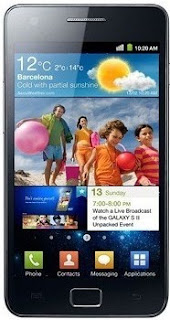 Many users who just recently bought Samsung Galaxy S2 I9100 struggling an issue when tried to connect the phone to the PC to access the SD card though, and somehow it didn’t really work. An error message appears "Android MTP Failed!". Some few tips below might help you to the task and managed to access the phone’s internal SD card on PC . Just ensure that you have already installed necessary drivers for your Samsung Galaxy S2 or install KIES on your PC.
Many users who just recently bought Samsung Galaxy S2 I9100 struggling an issue when tried to connect the phone to the PC to access the SD card though, and somehow it didn’t really work. An error message appears "Android MTP Failed!". Some few tips below might help you to the task and managed to access the phone’s internal SD card on PC . Just ensure that you have already installed necessary drivers for your Samsung Galaxy S2 or install KIES on your PC. Here's how,
-Enable usb debugging from Menu > Settings > Applications
-return to home screen
-plug usb cable in
-pull down status bar
-press ‘ connect usb storage’ button
or try this method:
Alternatively, without USB debugging enabled
Go to Settings > Wireless & Network > USB utilities and click the button > then (and ONLY then) plug in USB cable
Related Posts : Samsung
Labels:
Samsung
Subscribe to:
Post Comments (Atom)
No comments:
Post a Comment
Note: Only a member of this blog may post a comment.